Step 1: Select Compatible Check or Form Layout
Refer to the Compatibility Guide for your software and version. If your current software is not listed, call your Customer Service Representative for the latest compatibility information.
Step 2: Select Laser or Continuous Format
Select Printer Format.

Laser Format
- Laser printer
- Ink-jet printer
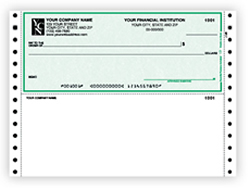
Continuous Format
- Dot-matrix printer
- Tractor feed printer
Step 3: Style and Parts
See our Compatibility Guide for more information.
A. Style
- Accounts Payable
- Payroll
- Multi-Purpose
B. Parts
- Select 1, 2 or 3 parts. 3-part available in continuous only.

Full line of invoices, statements and purchase orders also available. Layouts compatible with most popular accounting software packages.
Step 4: Select Color and other Enhancements
Availability varies.
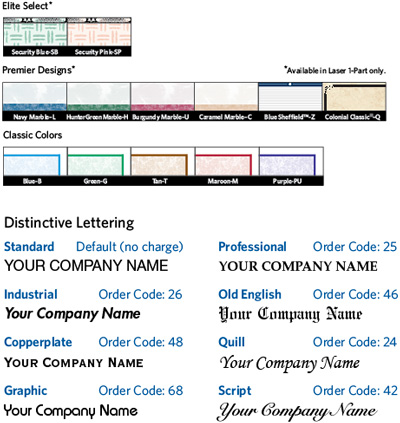
Step 5: Select Your Business Accessories
Availability varies.


Enhance your business checks with your company image.